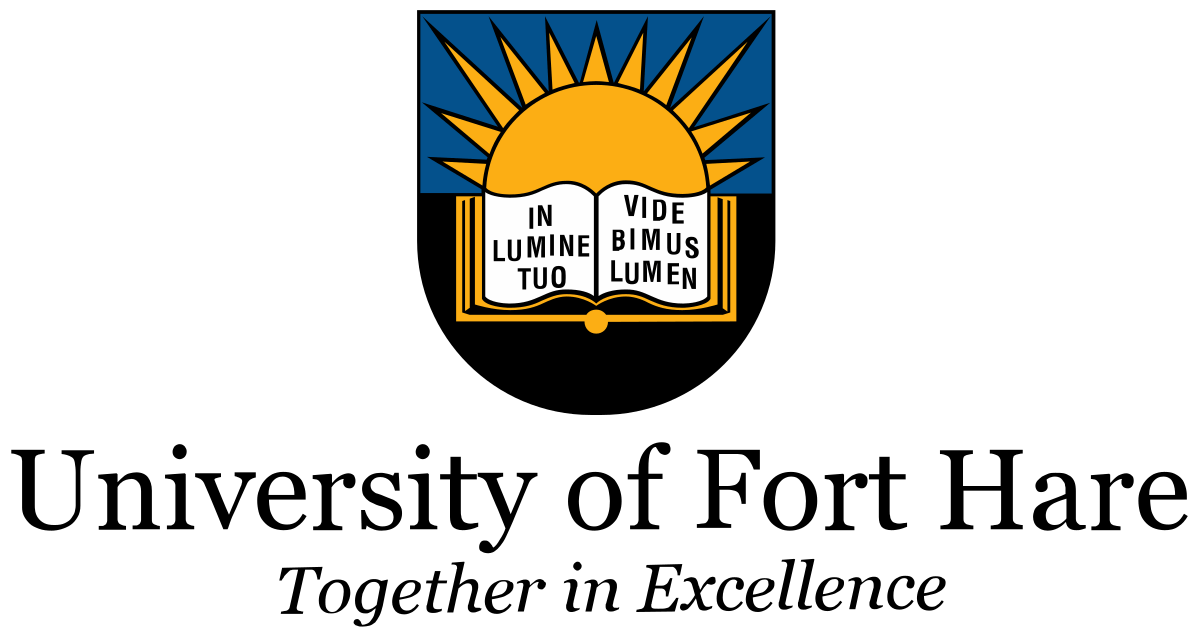University of Fort Hare (UFH) invites prospective students who applied and accepted to register for the course or programme they wish to study at one of UFH campus.
When you need to register
The University of Fort Hare (UFH) registration periods for first-time students are:
The 2021 academic year will start on March 15. Online registration will commence from March 1.
How to register
Registration will be done online at: https://www.ufh.ac.za/
Step by step guide
- Select registration. This can be found at the top left of your screen.
- Select declaration by applicant. Please read and acknowledge the content and then select I accept. You have to complete this process before you will be allowed to continue with your registration.This is only applicable if this is your first online registration. Select register now(on the left side of your screen).
- Your qualification information for 2021will be displayed. Enter your employment status by selecting a value from the list. Select save and continue.
- The modules for your qualification will be displayed.Make your selection from the text box on the left. Select save and continue once you have selected the modules for which you want to register. Note: you may only register for 120 credits or the annual total of your programme for any specific academic year. Select continue and view modules selected
- .Select I accept to confirm the registration of modules. Select accept registration in order to finalise your registration. Your proof of registration will be displayed.