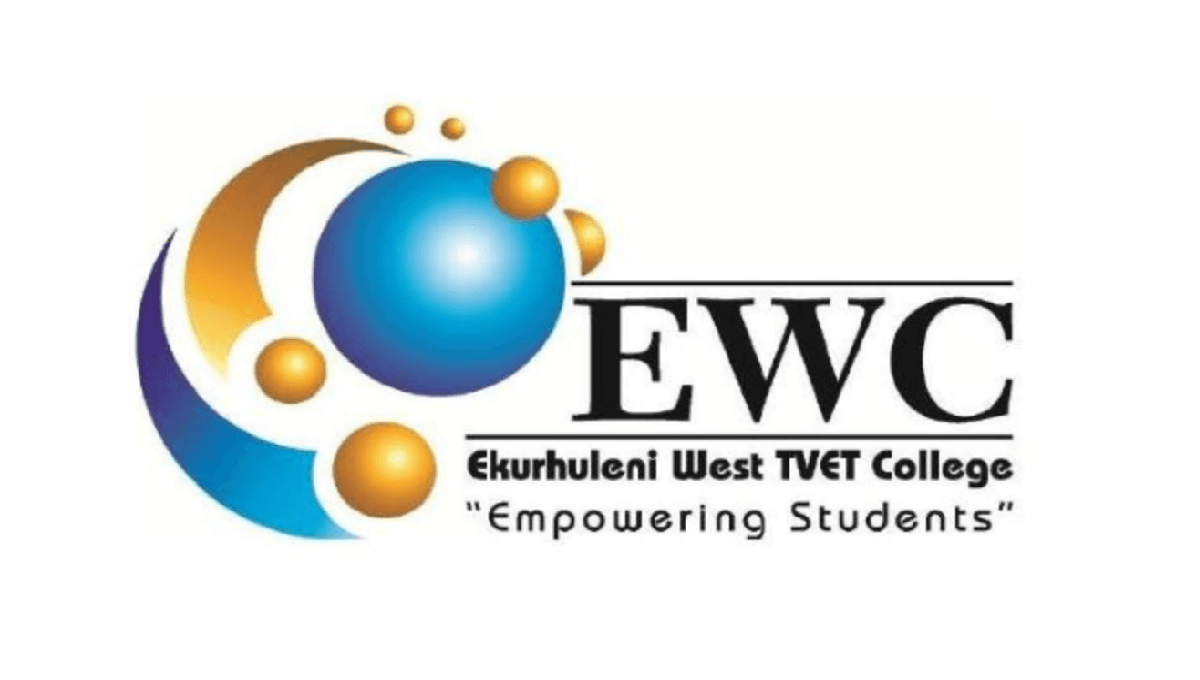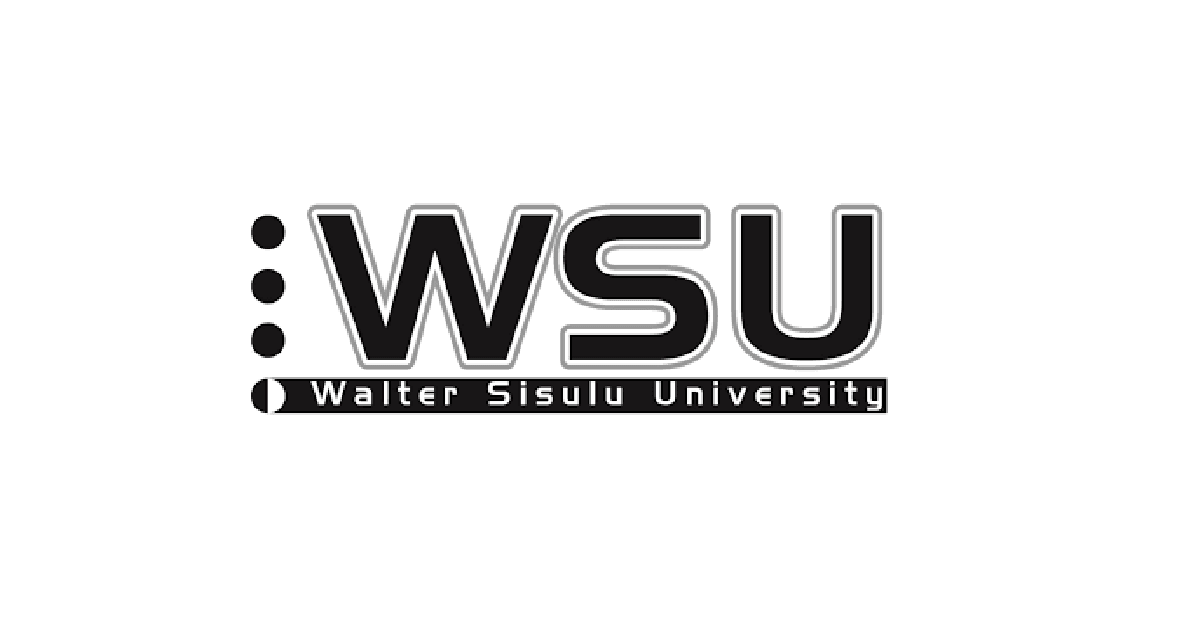University of Mpumalanga (UMP): Applications 2021-2022 (Online & Application Forms)

University of Mpumalanga (UMP) is now open from 1 April 2021 and encourage prospective students (Undergraduates) to apply online or paper based application forms soon as possible for 2021 / 2022 academic year.
Application Closing Date
Bachelor of Education in Foundation Phase Teaching: 30 September 2021
All other applications for other programmes: 31 October 2021
How to Apply To apply to study at University of Mpumalanga go to: http://www.ump.ac.za/Study-with-us/Application-Process/Online-Applications.aspx
Below are step-by-step on how to apply to study at University of Mpumalanga:
Step 1: Click on the student portal link on the UMP website home page.
Step 2: Click on new application.
Step 3: Capture your biographical information and save to generate your reference /student number and pin code to be used to proceed with your application.
Step 4: Put your student number / reference number.
Step 5: Click on applications to proceed with your application.
Step 6: Click on view application rules and click on “I accept” after reading.
Step 7: Click on “next step” to proceed to the next step.
Step 8: Load your scanned documents, i.e. Certified ID, results and proof of payment (R150). Banking details are on application rules under step no. 1.
Step 9: Click on upload document.
Step 10: Select your scanned document from the source file and click on save. Close the window and click on next step.
Step 11: Click on the grey radio button on the right of each block to select the subect.
Step 12: Click on “next step” to proceed to the next step.
Step 13: Select the school from grey radio button.
Step 14: Complete this form if you were enroled in another instituition, save and click next step.
Step 15: Type in the programme you wish to enrol for and click the search button.
Step 17: Select period of study, e.g. First year. Type acedemic preference (i.e. 1 = First choice; 2 = Second choice, etc). Click on save and continue to next step.
Step 18: Check if your biographical information was captured correctly and ensure all your documents are loaded on certificate seen, click on save and proceed to the next step.
Step 19: Click on communication type if you want to make changes on your communication details.
Step 20: View the programmes you have applied for.
Step 21: View your application status.
Step 22: View if you have gone through all the processes.
End of online application, outcome for application takes up to 4 to 6 weeks after closing date.
For more information go to:http://www.ump.ac.za