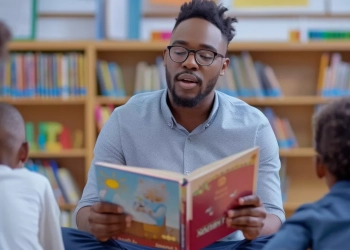The University of Johannesburg (UJ) has made the online registration process smoother and quicker for students. Whether you’re a returning student or a first-year, following the right steps can ensure that your registration is completed seamlessly. Here’s your step-by-step guide to help you register in under five minutes!
Step 1: Access the UJ Registration Portal
- Log onto the UJ registration portal:
Visit ulink.uj.ac.za to begin the registration process. - Log in using your student number and password:
If you have an existing password, enter your UJ student number and password to log in. - Forgot your password?:
If you don’t have a password or can’t remember it, click on Create a Password and follow the instructions.
Step 2: First-Year Students – Facial Recognition Verification
If you’re a first-year student, you’ll need to go through the facial recognition verification process:
- Follow the prompts to initiate the verification.
- You will receive an SMS with a link to take a selfie to complete the verification.
This step is an essential security feature to confirm your identity.
Step 3: Start the Registration Process
Once logged in:
- Click on the “CLASSES” tab: From here, select MV Registration (ITS Enabler).
- Then, click on Registration on the left side of the page to start the process.
Step 4: Work Through the Registration Process
Follow the steps listed on the left side of the portal:
- POPIA Regulations:
Read the Protection of Personal Information Act (POPIA) regulations. After reading, click on I Accept to continue. - Verify Personal and Contact Details:
Ensure that your contact details, address details, and emergency contact person details are accurate. If there are any changes, make sure to update them. - Upload Required Documents:
You’ll be asked to upload any required documents (e.g., ID copy, proof of address). This is critical for completing your registration.- If needed, you can generate a Provisional Proforma Statement.
Step 5: Registration Verification
- Click on Registration Verification to check your registration status, including:
- Outstanding documents.
- Minimum payment status (if any).
- Web access for registration.
Step 6: Make Payment
- Submit Payment:
After verifying your status, make sure to pay any outstanding fees from previous years and the minimum payment required for registration.
Step 7: Finalize Your Registration
- Select Modules (Courses):
- After payment, you can Add Subjects if you wish to take additional modules (subject to university regulations).
- Verify Modules:
- Review the modules you plan to register for. Ensure that everything looks correct, then click Continue.
- Registration Cost:
- Review your registration costs. If all is correct, click on Accept Registration.
- Proof of Registration:
- After finalizing everything, you’ll be able to print your Proof of Registration for your records.
Step 8: Collect Your Student Card
After completing your registration, don’t forget to collect your student card (if you don’t already have one). You can pick it up at any of the four UJ campuses.
Bonus Tips for a Smooth Registration:
- Use the Blue Question Marks:
Throughout the registration portal, you’ll notice blue question marks. These provide detailed instructions for each step, helping you navigate the process effortlessly. - Under 18?
If you’re under the age of 18 on the day of registration, you and your parent/guardian must accept the online agreement. Be prepared to input their details as well. - Need Help?
- If you face any issues with your online registration, you can access the Online Registration Chat facility or contact the UJ Call Centre at 011 559 4555. The Call Centre is open from 07:30 – 16:30 on weekdays.
- Alternatively, visit the UJ website or use the UJ chatbot to assist with your queries.
In Case of Forgotten Password
If you can’t remember your password, don’t worry. You can reset it at the start of the registration process, or simply call the UJ Call Centre for assistance.
Conclusion
Registering for the 2025 academic year at the University of Johannesburg has never been easier. By following this straightforward, step-by-step guide, you can complete your registration in just a few minutes. Don’t forget to finalize your registration with payment and print your proof of registration. Remember, if you need any help, UJ’s support team is just a call or click away.
Good luck, and we look forward to seeing you on campus in 2025!
For more details, you can always visit www.uj.ac.za.