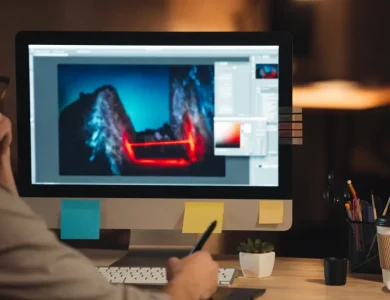Check Your Tshwane University of Technology (TUT) Application Status for 2025

Are you eagerly awaiting updates on your Tshwane University of Technology (TUT) application for 2025? Checking your application status is a crucial step to ensure that everything is on track for your academic journey. Here’s how you can easily check your application status online.
How to Check Your TUT Application Status
TUT provides a straightforward online system for applicants to check the status of their application. Follow these steps to find out where you stand:
- Visit the TUT Application Status Portal: Go to the TUT Application Status page.
- Enter Your ID Number:
- Input your ID Number in the designated field to view your application status and student number.
- If you do not have an ID Number, you can still access your application status by providing alternative details:
- Surname
- Full Name
- Date of Birth
- View Your Status:
- After entering the required information, you will be able to see the status of your application and your student number.
Why Checking Your Application Status is Important
- Confirm Receipt: Ensure that TUT has received your application and that it is being processed.
- Track Progress: Stay informed about any updates or additional requirements needed for your application.
- Prepare for Next Steps: Knowing your application status allows you to prepare for registration, orientation, and other important steps.
Need Assistance?
If you encounter any issues or have questions about your application status, TUT’s admissions office is available to help. Contact them directly for assistance.
Stay Informed and Prepare for 2025
Checking your application status is an important part of the admissions process. Make sure to regularly visit the TUT application portal to stay updated on your application. Best of luck with your application to Tshwane University of Technology!
For more information and assistance, visit the TUT Application Status Portal.